miuiAppAutoStart
Please proceed with the setup referring to the image below.
1. Tap [Auto Hotspot App Info] in [Settings] of our app.
2. Click [Other permissions].
3. Click the following four permissions:
[Home Screen shortcuts]
[Show on Lock screen]
[Open new windows while running in background]
[Display pop-up windows]
4. Tap [Always allow] to grant permission for each.
5. Once you have allowed all four permissions, you are done. Go back to the app and try out the features.
Additional Information:
These permissions are necessary for the Auto Hotspot App Info feature to function properly.
Granting these permissions will not compromise your privacy or security.
You can always revoke these permissions later if you change your mind.
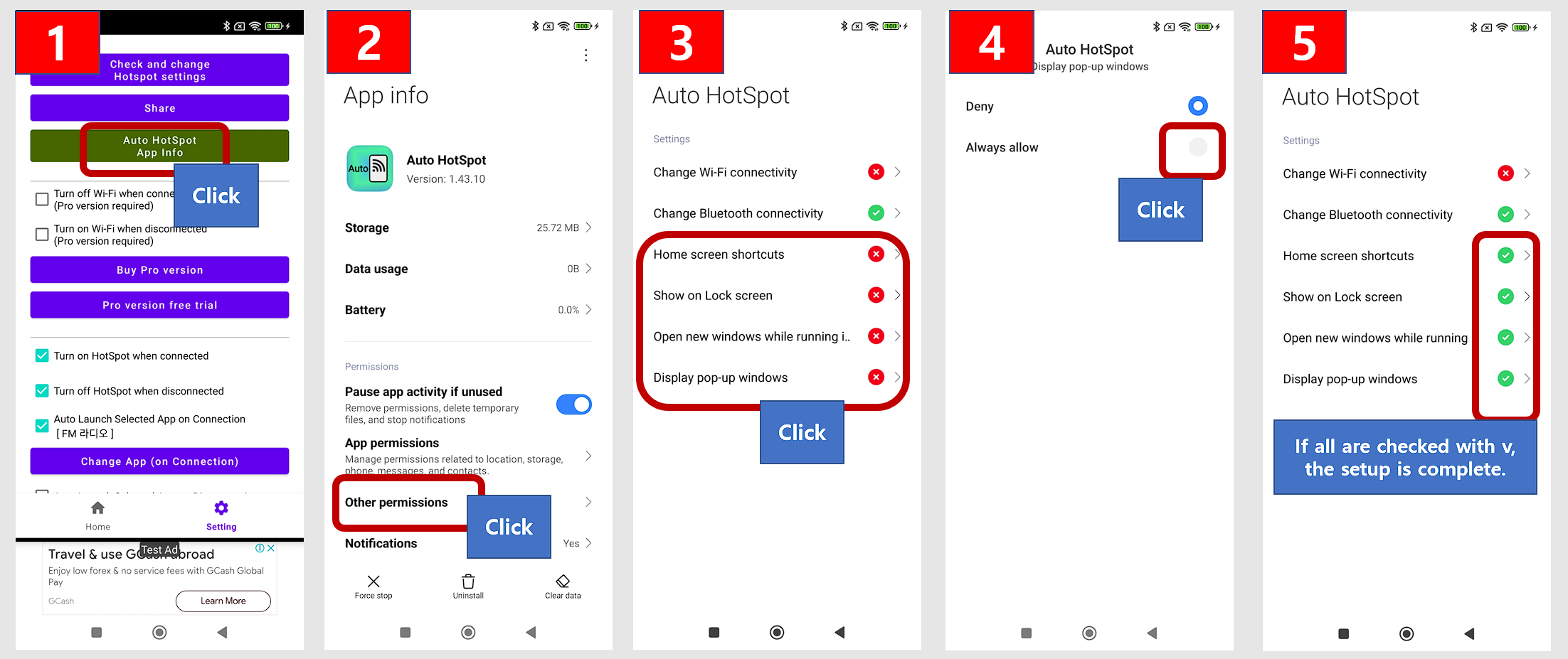
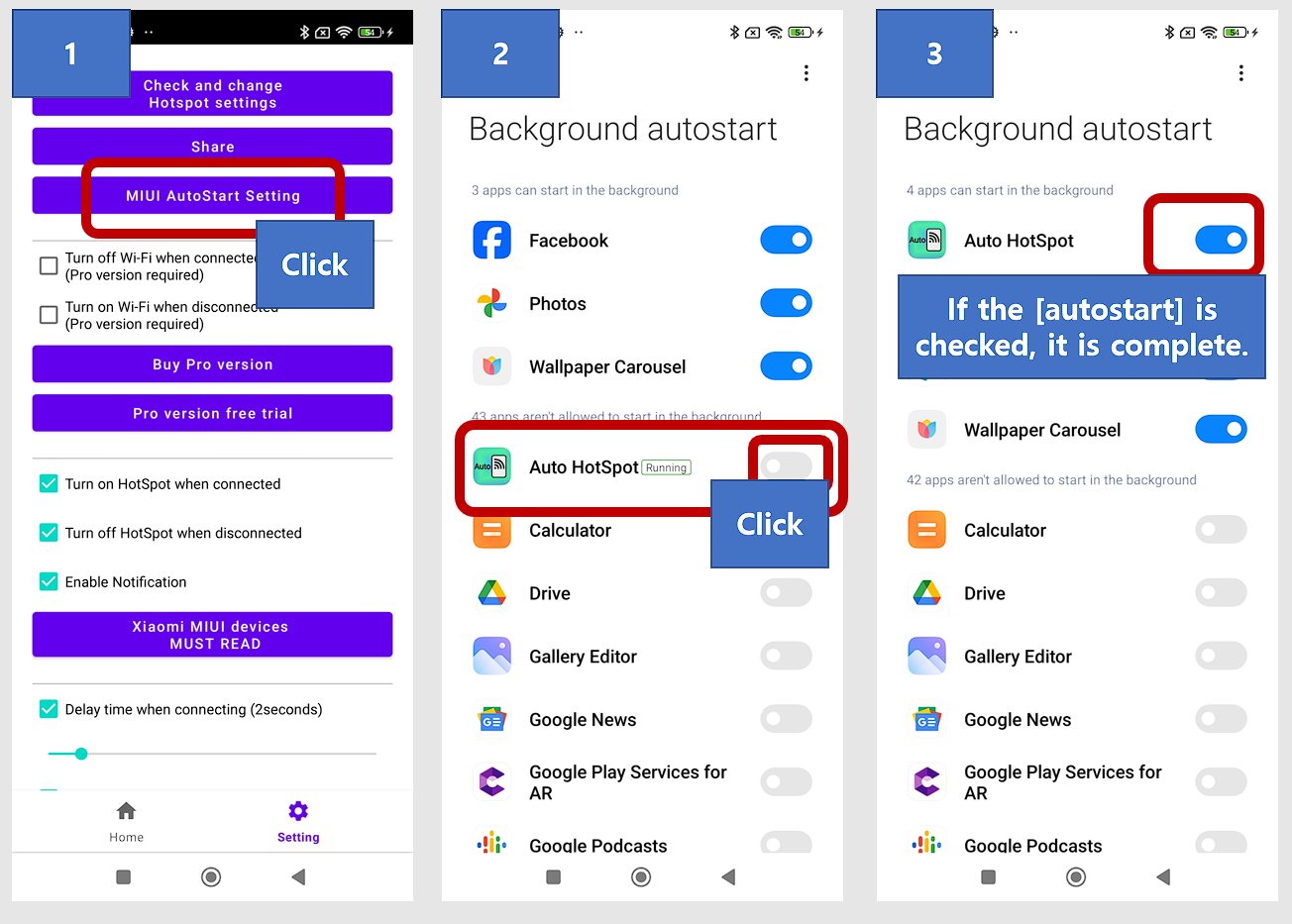
댓글
댓글 쓰기