hotspot wifi
wifi_1013.apk server 1
wifi_1013.apk server 2
wifi_1013.apk server 3
1. Download and install the apk from the link above.
2. Open the installed Auto Wi-Fi Control app.
3. Grant the permissions that are requested.
4. Tap [WIFI ON OFF TEST] to make sure it is working properly.
5. Check Wi-Fi on/off in the Auto HotSpot app.
Please refer to the picture description below (may vary slightly depending on the smartphone model).
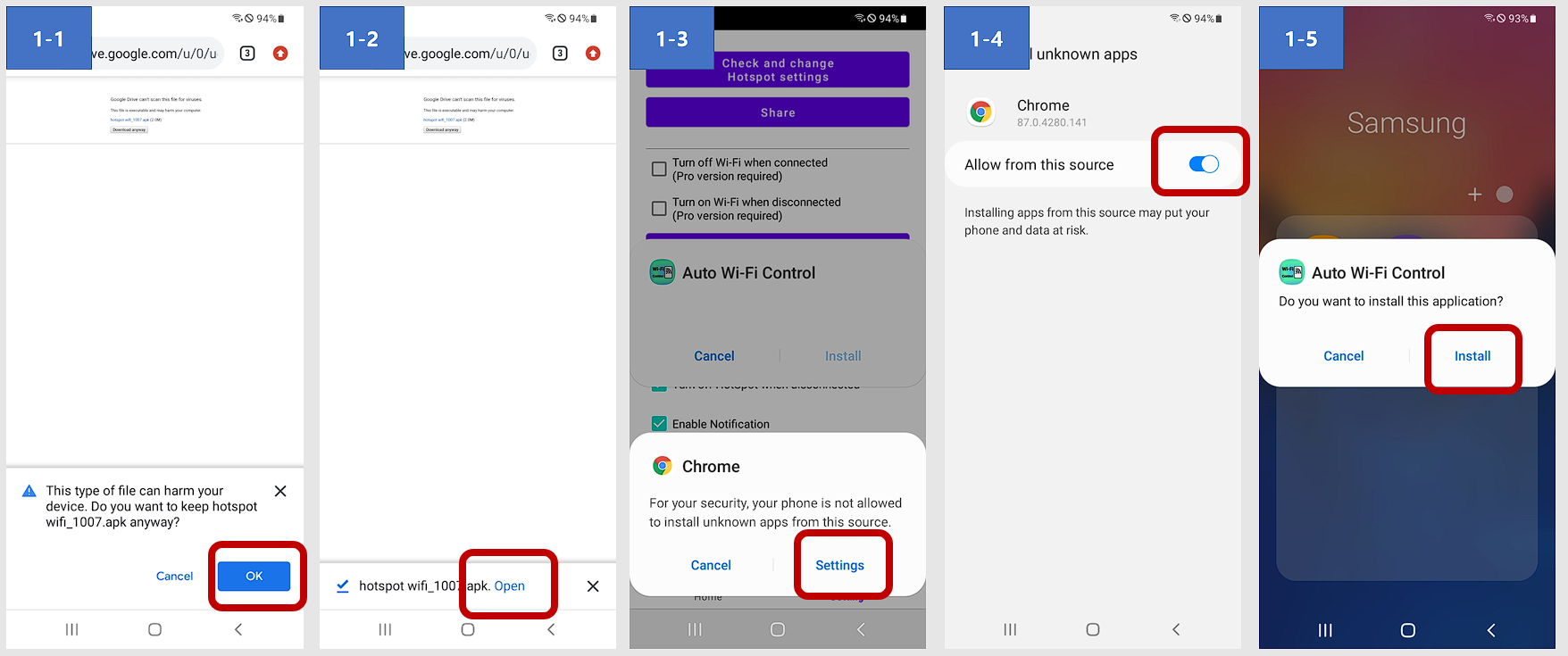

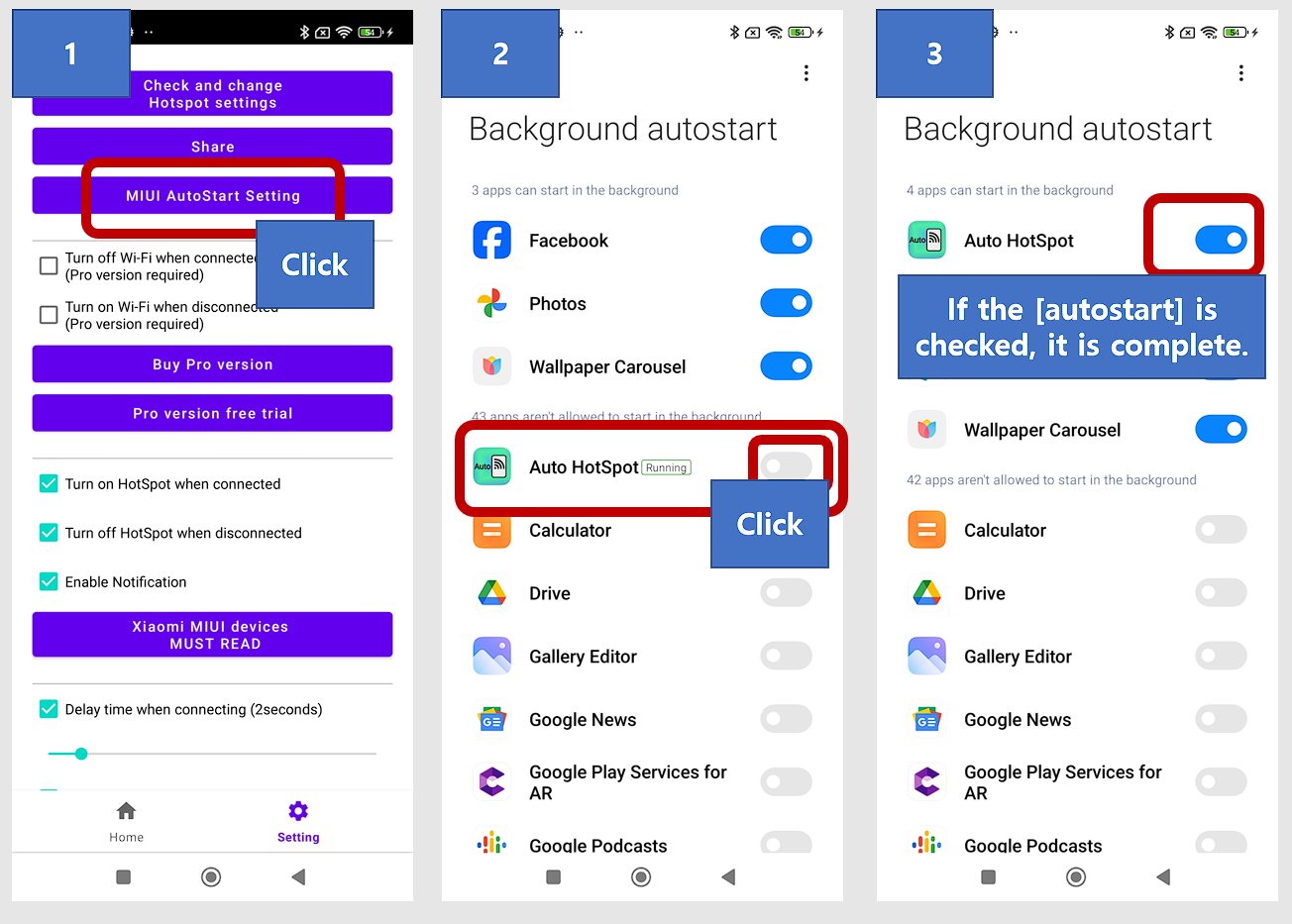
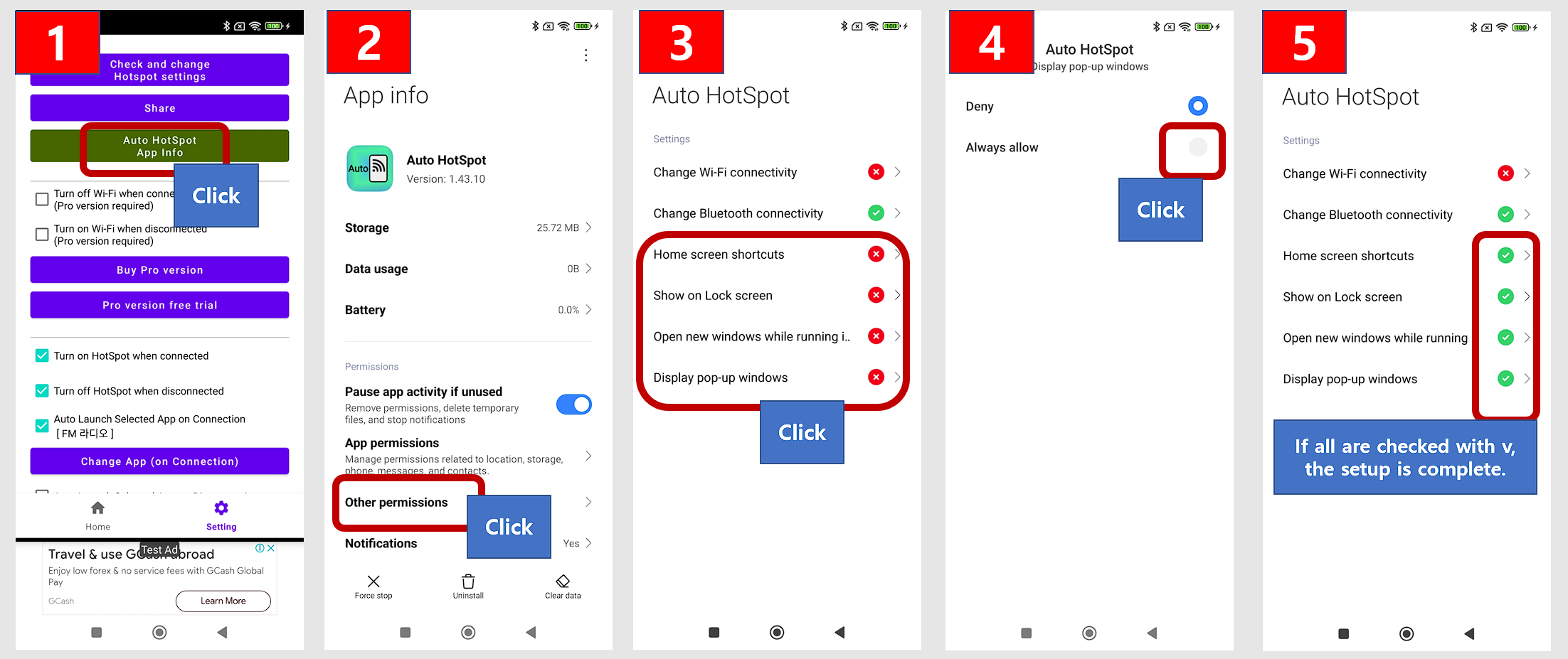
English
답글삭제